ST Tips & Tricks: Building
2 posters
Page 1 of 1
 ST Tips & Tricks: Building
ST Tips & Tricks: Building
Share your tips and tricks here about how to create to perfect lots! Be it Landscaping to clutter we all want to know your secrets!
Last edited by Chatter on Wed Apr 27, 2011 11:42 pm; edited 1 time in total
 Re: ST Tips & Tricks: Building
Re: ST Tips & Tricks: Building
LoL I follow floorplans  Yup 90% of my houses are 3-d creations of real houses. Now you know....
Yup 90% of my houses are 3-d creations of real houses. Now you know....
 With little tweaks here and there to the floorplan to fit my liking...
With little tweaks here and there to the floorplan to fit my liking... 
My latest house was done by a floorplan. This is the floorplan of the house:
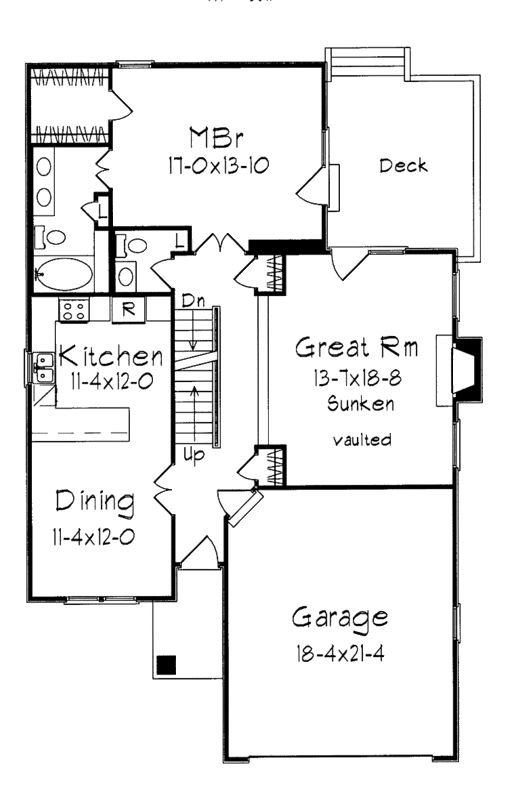
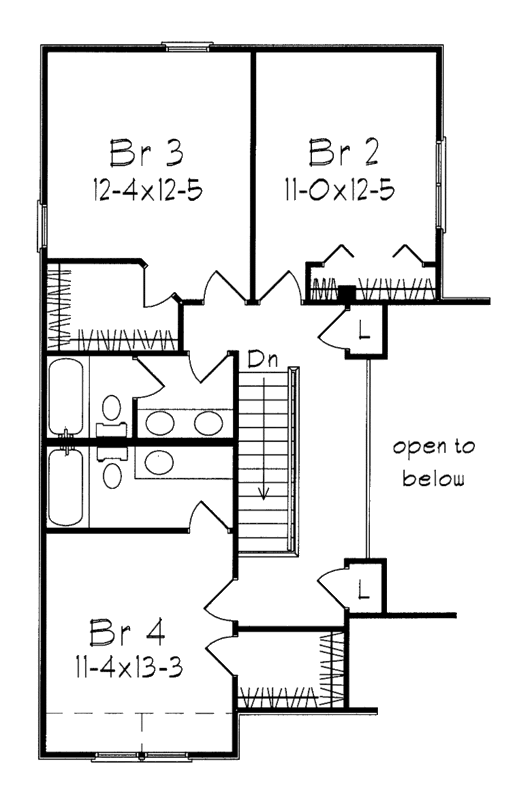
This is what the outside looks like:

The exterior of my house looks different, that is because I thought the color of the actual picture of the house was a bit bland. And the roof is different (couldn't get it to look like the roof in the pic...see tweaks! ) This is my house from that floorplan:
) This is my house from that floorplan:

And the floor plan to my house:
1st floor

2nd Floor (not finished yet)

Not exact, but it's pretty dang close...enough to my liking.
When I'm ready to start working on the interior I look up each room in google images. So if I want a french country kitchen, that's what I put in the search box. I search through the pics that come up until I find one I like, like this one:

Not a really a good example now that I look at it....anywho, moving on....I then try to lay out the kitchen cubbards tables etc. in the same fashion as this pic. Had there been more color in this pic, I would've opened this site:
Color Palette
(hmmm...whaddaya know...more color than I thought) See so, what you may think is mostly one color...this tool will show you other colors in the pic that you may not have noticed or thought of. (The only thing you have to beware about with this tool is, I think it picks up shadows and puts them in the list with the colors...if that makes sense. So it can give you a dark color because it see's the shadow and the shadow is that color in the pic. Or give you colors of the plates in the pic You have to decided which colors you want to use and which you want to discard ). I've gone as far as cropping a pic to get the colors in just that part of the pic.
You have to decided which colors you want to use and which you want to discard ). I've gone as far as cropping a pic to get the colors in just that part of the pic.
You put the url of the pic, has to be .jpg .png etc., in the box and hit "Color Palette-ify!" and it gives you the colors in the pic with the HEX numbers. You can pick dull colors or vibrant.
I could stop there, but there is one more step I do, usually.
Color Schemer online
I open the "Color Schemer Online V.2" and put in one (or all) of the HEX numbers from the "Color Palette Generator" into the Schemer (unfortunately, you can only do one color at a time). This allows you to get the RBG (if you prefer to use that instead of the HEX numbers) and it also gives you the colors that will compliment it on the right...with the HEX and RBG under each color box.
This is how I color my entire builds. Everything from the walls/floors to whatever object can be customized. It takes a long time, but it takes the guess work (with th Schemer) which colors go with which colors. It's good if you're trying to re-create a picture because you can get the exact color (or color family) that is in that pic. I use the complimented colors for other rooms so that they blend well with other parts of the house. It's easier for me to use this because then I see colors that compliment other colors that I wouldn't think would.
Confused yet?
For my house above I found this kitchen and fell in love with it immediately:

So I wanted something similar, and this was my take on that kitchen for my house (sorry it's dark...I tried to lighten it--also, bad camera angle--it's not as big as it's looks in this picture).

It's not exact, but the real pic was really only a idea for me. And I'm happy with the way it turned out (might change that rug though...)
Hope I didn't bore you, or confuse you too much!





My latest house was done by a floorplan. This is the floorplan of the house:
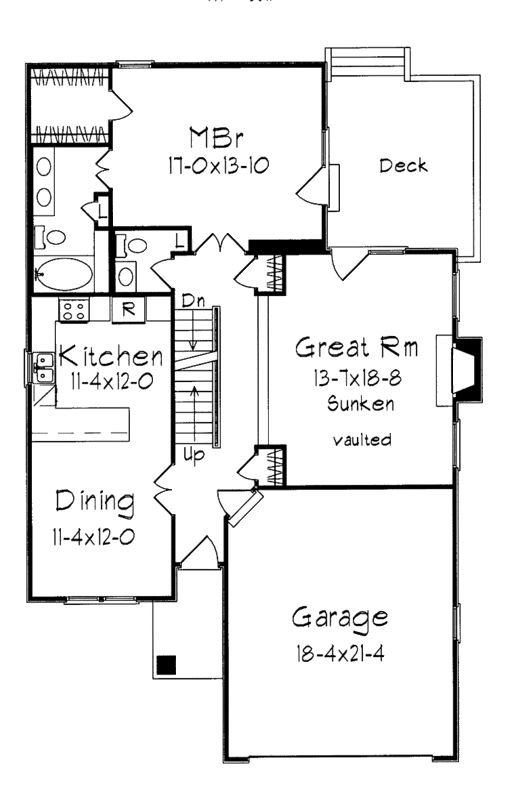
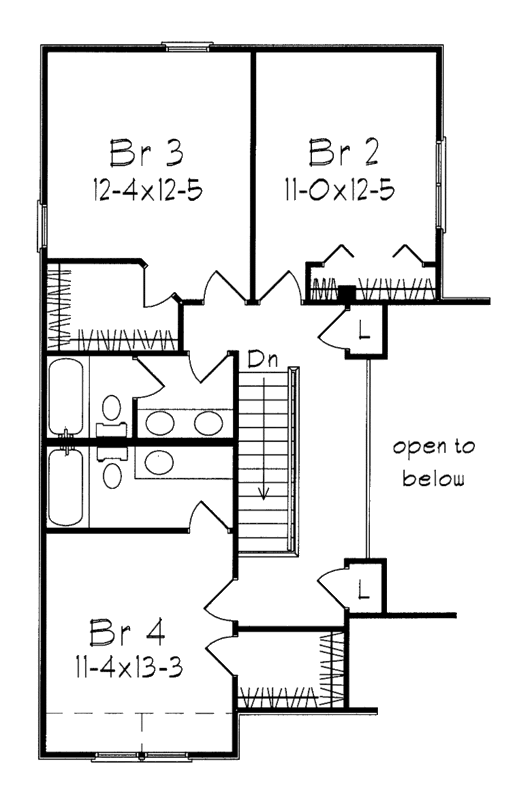
This is what the outside looks like:

The exterior of my house looks different, that is because I thought the color of the actual picture of the house was a bit bland. And the roof is different (couldn't get it to look like the roof in the pic...see tweaks!

And the floor plan to my house:
1st floor

2nd Floor (not finished yet)

Not exact, but it's pretty dang close...enough to my liking.
When I'm ready to start working on the interior I look up each room in google images. So if I want a french country kitchen, that's what I put in the search box. I search through the pics that come up until I find one I like, like this one:

Not a really a good example now that I look at it....anywho, moving on....I then try to lay out the kitchen cubbards tables etc. in the same fashion as this pic. Had there been more color in this pic, I would've opened this site:
Color Palette
(hmmm...whaddaya know...more color than I thought) See so, what you may think is mostly one color...this tool will show you other colors in the pic that you may not have noticed or thought of. (The only thing you have to beware about with this tool is, I think it picks up shadows and puts them in the list with the colors...if that makes sense. So it can give you a dark color because it see's the shadow and the shadow is that color in the pic. Or give you colors of the plates in the pic
You put the url of the pic, has to be .jpg .png etc., in the box and hit "Color Palette-ify!" and it gives you the colors in the pic with the HEX numbers. You can pick dull colors or vibrant.
I could stop there, but there is one more step I do, usually.
Color Schemer online
I open the "Color Schemer Online V.2" and put in one (or all) of the HEX numbers from the "Color Palette Generator" into the Schemer (unfortunately, you can only do one color at a time). This allows you to get the RBG (if you prefer to use that instead of the HEX numbers) and it also gives you the colors that will compliment it on the right...with the HEX and RBG under each color box.
This is how I color my entire builds. Everything from the walls/floors to whatever object can be customized. It takes a long time, but it takes the guess work (with th Schemer) which colors go with which colors. It's good if you're trying to re-create a picture because you can get the exact color (or color family) that is in that pic. I use the complimented colors for other rooms so that they blend well with other parts of the house. It's easier for me to use this because then I see colors that compliment other colors that I wouldn't think would.
Confused yet?
For my house above I found this kitchen and fell in love with it immediately:

So I wanted something similar, and this was my take on that kitchen for my house (sorry it's dark...I tried to lighten it--also, bad camera angle--it's not as big as it's looks in this picture).

It's not exact, but the real pic was really only a idea for me. And I'm happy with the way it turned out (might change that rug though...)
Hope I didn't bore you, or confuse you too much!


 Similar topics
Similar topics» ST Tips & Tricks: CAS
» Appartment Building Ra65
» Picture taking tips?
» Hey Guys! Anyone any good at building TS2 Sims?
» A street corner for a world a simfriend is building- Irish Pub and Shop
» Appartment Building Ra65
» Picture taking tips?
» Hey Guys! Anyone any good at building TS2 Sims?
» A street corner for a world a simfriend is building- Irish Pub and Shop
Page 1 of 1
Permissions in this forum:
You cannot reply to topics in this forum|
|
|









